W3 Total Cacheのエラー解消方法
3分目次
エラーメッセージ本文
dashboard
FTP credentials don't allow to write to file /home/users/hoge/wp-config.phpdashboard
W3 Total Cache Error: Files and directories could not be automatically created to complete the installation.
Please execute commands manually
or use FTP form to allow W3 Total Cache make it automatically.
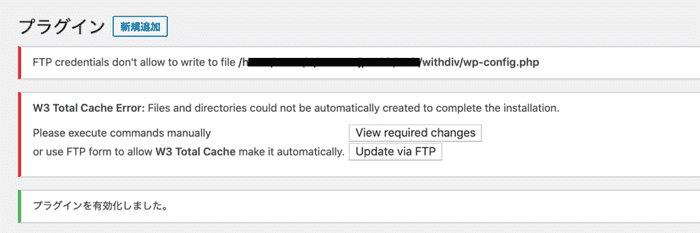
動作環境
- ロリポップ(ハイスピードプラン)
- php 7.3
- WordPress 5.3.2
- テーマ『十二単』
エラー内容と解消方法
W3 Total Cache Error: Files and directories could not be automatically created to complete the installation.
キャッシュするために必要なファイルの自動生成ができなかったからインストールできなかったとのこと。
Please execute commands manually or use FTP form to allow W3 Total Cache make it automatically.
手動でやって、的なことを言っていますが、追加すべきコードは掲載されているので特に難しいことはないですね。
手順 1:必要なコードのコピー
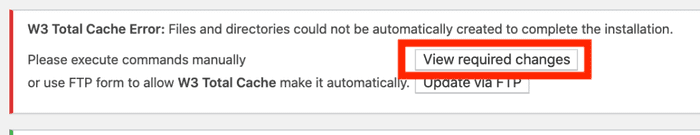
View required changesをクリック
手順 2:コピー
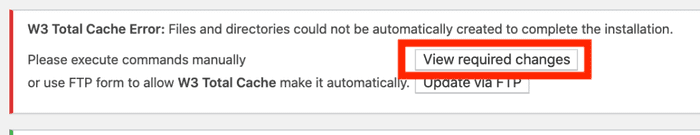
表示されるコードをコピー。ここでは wp-config.php が指定されているので編集します。
手順 3:FTP アクセス
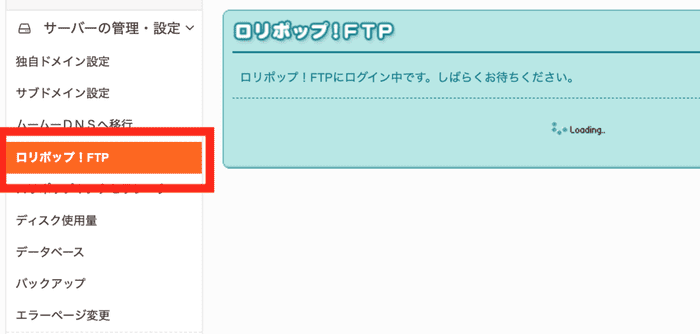
手順 4:パーミッションの変更
今回はwp-config.phpを編集するのでそちらにアクセスします。
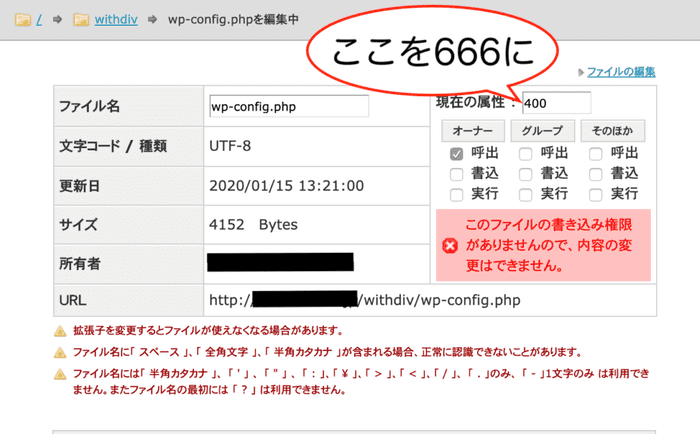
セキュリティの観点から WordPress インストール時に書き込み等の権限が制限されています。400 という箇所を 666 に変更し、保存しましょう。
手順 5:コードのペースト
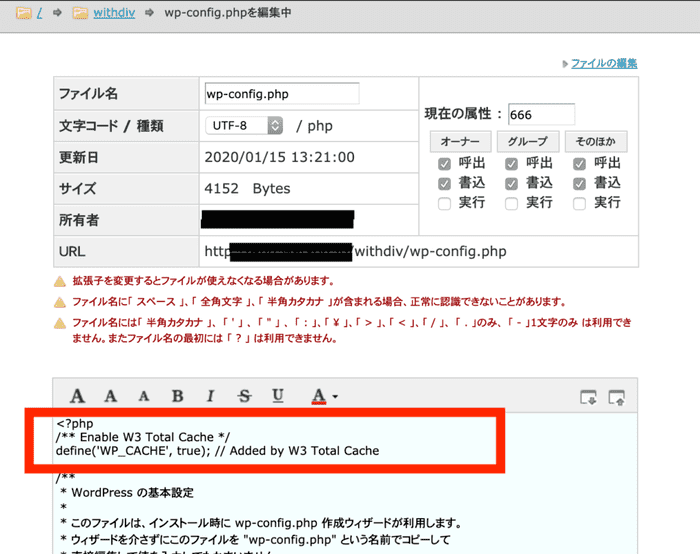
権限を変更すると書き込みが可能になるので手順 2 でコピーしたコードをペーストし、保存します。
手順 6:WordPress に戻りリロード
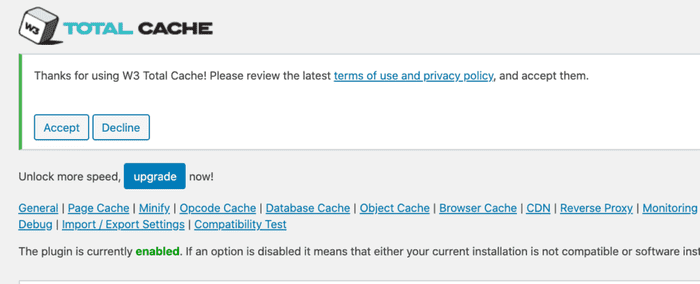
W3 TOTAL CACHE のページに戻り、F5リロードすると無事に反映されているのが確認できました。
手順 7:パーミッションを 400 へ戻す【重要】
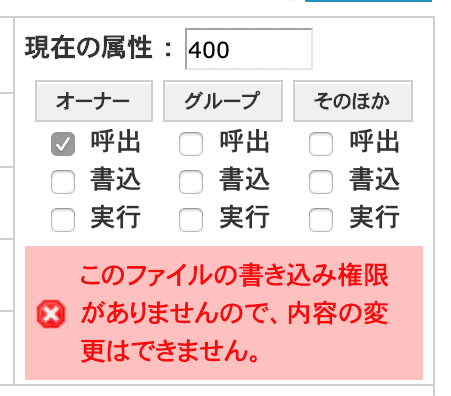
手順 4 で変更した権限を元に戻しましょう。